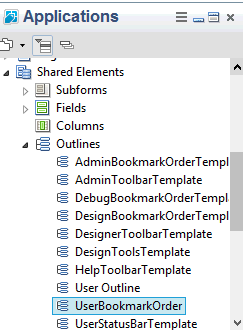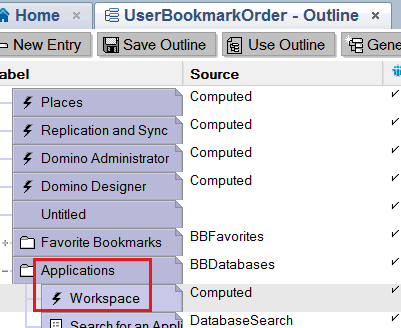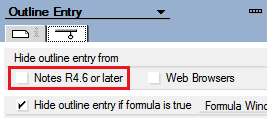For customers who want to show the Workspace as default when rolling out new IBM Notes 9.0.1 workstations, a small adjustment will have to be made to the Bookmark.ntf.
To adjust the Bookmark.ntf for all users:
In Notes 9.0.1
1. Start the Domino Designer client.
2. Open the Bookmark.ntf database template.
3. Expand the Shared Elements category on the left, and then expand Outlines
4. Scroll down in the Outlines list and click on “UserBookmarkOrderTemplate”. The outline will open in the right window.
5. Select Design > Outline Properties. Rename the outline to “UserBookmarkOrder” (or remove the “Template” part from the name).
6. Select File > Save in the Designer menu.
7. Open the Applications outline.
8. Select the Workspace line.
9. Make sure the InfoBox changes from Outline properties to Outline Entry properties (or, if you closed the InfoBox earlier, open this new one by choosing Design > Outline Entry Properties). Go to the second tab (“shade” icon).
10. Hold down SHIFT and click on ‘Hide Outline Entry From’ property labeled ‘Notes 4.6 or Later’.
Note: Keeping the Shift pressed at the same time and clicking on the ‘hide option’ will make this outline (Workspace) the default bookmark!
11. Release the SHIFT key.
12. De-select the ‘Hide from’ property ‘Notes 4.6 or Later’.
13. The administrator can now roll out the template for each user (by preparing the template when starting Notes for the first time or by executing a database replace design with existing users on Bookmarks.nsf for existing users)